
 |
 |
 |
 |
 |

|
|
||||||||||||
| |||||||||

Description Accessories Files FAQs

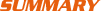
Eclipse Series GX1400 25W Fixed Mount VHF
• Affordable Ultra Compact Class D Fixed Mount VHF Radio• Meets ITU-R M493-13 Class D DSC (Digital Selective Calling)• Replaces older Eclipse+ and Eclipse DSC Models• Radio controls on the Microphone• E2O Easy to Operate Icon/Menu System• Oversized Full dot matrix display (31 mm x 55 mm)• Built in Separate Receiver for CH70 (Receiving DSC Calls)• DSC test call and Auto DSC channel change selection• GPS position and Time Shown on a Full-dot Matrix Display when Connected to a GPS Receiver• NMEA In and Output Connections to a Compatible GPS Chart Plotter• Programmable soft keys• Automatically poll the GPS position of up to 6 ships using DSC• Submersible IPX8 waterproof rating (1.5M or 4.92 feet for 30 minutes)• All USA/International and Canadian Marine Channels• Preset key used to recall up to 10 favorite channels• NOAA weather channel selection with Weather Alert• Programmable Scan, Priority Scan, and Dual Watch

ITU-R M493-13 Class D Digital Selective Calling The GX1400 Eclipse Series is an ITU-R M493-13 Class D class VHF with a separate Channel 70 receiver, which allows DSC calls to be received even when listening to communications.High Resolution Dot Matrix Display
The DSC DISTRESS function when activated transmits a digital MAYDAY including vessel identification, Latitude / Longitude and time (with GPS connected), to facilitate prompt response. Additional calls that can be made are Individual, Urgency, Safety, Position Report and Send.The High resolution dot matrix display makes navigating the radios many features smooth and easy. The adjustable Ultra bright backlight makes daytime and nighttime viewing a breeze.E2O Easy to Operate Menu SystemKeeping the everyday boat operator in mind, the Easy to Operate menu system is more intuitive than ever. Access all the menu functions and settings with just a few simple steps. DSC calling and DSC programming have never been easier.
Model Mounting Hardware MMB-84
Flush Mounting Bracket

Rain/Dust Covers HC1100 DUST COVER HC1100 DUST COVER 
Speakers MLS-410SP-B Fixed Mount VHF Speaker Black

MLS-410SP-W Fixed Mount VHF Speaker White

Marine \ Brochures \ VHF Fixed Mount
GX1400_GX1400G Eclipse series Brochure ( 2.80 MB )
Marine \ Owners Manuals \ VHF Fixed Mount
GX1400/GX1400G Owner's Manual (2009S-DC-1) ( 10.18 MB )
Marine \ Product Images \ VHF Fixed Mount
GX1400_GX1400G Black Front ( 3.76 MB )
Marine \ Product Images \ VHF Fixed Mount
GX1400_GX1400G Black front left ( 3.99 MB )
Marine \ Product Images \ VHF Fixed Mount
GX1400_GX1400G Black front right ( 3.23 MB )
Marine \ Product Images \ VHF Fixed Mount
GX1400_GX1400G White front ( 2.81 MB )
Marine \ Product Images \ VHF Fixed Mount
GX1400_GX1400G White front left ( 477.50 KB )
Marine \ Product Images \ VHF Fixed Mount
GX1400_GX1400G White front right ( 2.95 MB )
How can I check to see if my radio is receiving correctly? I don’t seem to hear anyone talking.
I am transmitting in an area with lots of boats and no one responds to me. Why is this happening?
Why can others not hear me when I transmit?
When I press the talk button (PTT) my radio’s display will shut off and restart. Why does this happen?
The radio is asking me to enter my MMSI number. Where do I get this number?
|
COPYRIGHT©2003-2024 Yaesu USA.
|