 How do I connect my GPS to the radio? How do I connect my GPS to the radio?
|
Below is a list that shows Manufacturers GPS and connections to the SPECTRUM+. The SPECTRUM+ is supplied with an accessory cable that will allow connections. The SPECTRUM+ is looking for GLL, RMB or RMC sentences in NMEA Version 2.0 or higher. The Baud rate should be set to 4800 and If there is a selection for parity select none.
| Manufacturer/Model |
Wires |
INTREPID+/SPECTRUM+ |
| Standard Horizon CP150/150C/160/170C/1000C |
Green |
Green |
| |
Blue |
Gray |
| |
Brown |
Blue |
| Furuno GP30, 36 |
White |
Blue |
| |
Blue |
Green |
| Furuno GP1650, 1850 |
White |
Blue |
| |
Black |
Green |
| GARMIN Fixed Mounts |
BLUE |
Blue |
| |
Black (ground) |
Green |
| GARMIN Portables |
Brown |
Blue |
| |
Black (ground) |
Green |
| JRC GPS500 |
Yellow |
Blue |
| |
Green |
Green |
| JRC 100 SERIES |
Green |
Blue |
| |
Black |
Green |
| JRC 200 SERIES |
White |
Blue |
| |
Black |
Green |
| Lowrance Fixed Mount |
White |
Blue |
|
Black (ground) |
Green |
| Lowrance Portable |
White |
Blue |
|
|
Black (ground) |
Green |
| Magellan Fixed Mount |
Grey |
Blue |
|
|
Black (ground) |
Green |
| Magellan Portable |
Orange |
Blue |
|
|
Black (ground) |
Green |
| Northstar |
Yellow |
Blue |
| |
Black (ground) |
Green |
| Raytheon 420 |
Yellow |
Blue |
| |
Brown |
Green |
| Raytheon 520 / 620 |
Blue |
Blue |
| |
Brown |
Green |
| Raytheon RL SERIES |
White |
Blue |
| |
Brown |
Green |
| Simrad |
White |
Blue |
| |
Brown |
Green |
| Sitex Neptune, Nautilus |
Grey |
Blue |
|
|
Brown |
Green |
*Note: The auto pilot sentence must be turned on to output the NMEA sentence
|
 My radio turns off every time I transmit on high power. My radio turns off every time I transmit on high power.
|
First have the antenna tested for a high SWR, or temporarily connect the radio to another VHF antenna that is working properly to verify the problem. If the antenna is working properly make sure the unit is connected directly to a solid 12V source, or connect directly to the ships 12V battery.
|
 How do I check to make sure my MMSI has been entered correctly? How do I check to make sure my MMSI has been entered correctly?
|
It is possible to view your MMSI number to make sure it is programmed correctly. Press and hold the CALL SET key to activate the setup menu. Scroll down and select USER MMSI by pressing the CALL SET key. At this point do not attempt to change the numbers unless they are not correct, doing so will count as a second attempt at user MMSI input. To exit press the 16/9 key.
|
 What should I do if I get the message "error too many entries press the CALL/SET key"? What should I do if I get the message "error too many entries press the CALL/SET key"?
|
If you attempt to enter the MMSI more than 2 times the unit will not allow you to enter your MMSI number. This is a factory setting to prevent misuse of unauthorized MMSI numbers. To reset the unit you must send it in to the factory service center:
|
 The party that I am transmitting to advises that my voice is weak. The party that I am transmitting to advises that my voice is weak.
|
The SPECTRUM+ speaker microphone has Noise Canceling trade name (clear Voice). This mic works by canceling the noise so it is very important the when using the mic to speak directly into the mic hole with your mouth about 1 inch away.
|
 How far can I extend the CMP23 RAM MIC? How far can I extend the CMP23 RAM MIC?
|
The RAM comes with 23' of cable. Standard Horizon offers 10' of extension cable called CAW23. Two CAW23 can be added to the Ram cable for a total length of 43'.
|
 What is DSC all about? What is DSC all about?
|
Click here to link to DSC information.
|
 What IS JIS7 submersible rating mean? What IS JIS7 submersible rating mean?
|
JIS stands for Japanese Industrial Standards. Level 7 is a submersible rating. The SPECTRUM+ can withstand being submersed for 30 minutes. We all know that if this actually happens, you have bigger problems than your VHF, but the main jest of this test is to make sure the radio can withstand being mounted on a VERY wet boat.
|
 I push the "SCAN" key and the channels do not change like other radios that I have had previously. I push the "SCAN" key and the channels do not change like other radios that I have had previously.
|
The scanning mode on the SPECTRUM+ is a little different from previous VHF models. After you have finished programming in all the channels you would like to scan, and you press the scan button you will see "MEMSCAN" indication on the LCD of the radio. "MEMSCAN" indicates the radio is scanning the programmed channels; the channel number on the LCD indicates last channel that the radio received a transmission on. The reason for this change is to quickly see the last channel a transmission was made on. You can verify that the channels are programmed in to the scan memory by pressing the MEM button then immediately scroll through the channels using the channel selector knob to scroll through the programmed channels
|
 I press the MEM button to program a channel in memory but it doesn't take it. I press the MEM button to program a channel in memory but it doesn't take it.
|
If you press and hold the MEM button nothing will happen. All you need to do is simply tap the button to program a channel into memory.
|
 I cannot control the volume of the external audio speaker when the RAM mic is plugged in. I cannot control the volume of the external audio speaker when the RAM mic is plugged in.
|
When an external audio speaker is connected and the RAM mic is plugged in the audio control of the external speaker is controlled by the RAM mic. If the RAM mic is unplugged the audio of the external speaker is controlled by the main radio.
|
 How do I connect an external audio speaker? How do I connect an external audio speaker?
|
External audio speakers are wired to the Radio using the Yellow and White wires coming out of the accessory cable on the radio. If your external audio speaker has a connector on the end of it simply cut it off and strip back the wires and and hard wire to the yellow and white on the radio. White is the speaker + wire, yellow is the speaker - wire.
|
 What kind of PA horn can I use with my SPECTRUM+? What kind of PA horn can I use with my SPECTRUM+?
|
Any 4 ohm 20 watt or larger hailer horn will work with the SPECTRUM+ VHF hailer. The hailer horn is connected to the RED+ and black- on the accessory cable provided with the unit. Standard Horizon offer two horns model number 220SW and 240SW, which are available at any Standard Horizon dealer, or through our parts dept at (714) 827-7600 x6800.
|
 In the FOG mode it only sounds the fog horn once. In the FOG mode it only sounds the fog horn once.
|
There are four different fog signals. When activated the fog signals will repeat every two minutes.
|
 What is the NMEA output on the SPECTRUM+ for? What is the NMEA output on the SPECTRUM+ for?
|
The SPECTRUM+ will output the NMEA DSC sentence. When the unit is interfaced with a Standard Horizon chart plotter or any plotter that will accept the NMEA DSC sentence and a distress call is received that DSC information it is relayed to the chart plotter and the distress call is charted on the screen of the chart plotter.
|
 Is there a flush mount kit available for this radio? Is there a flush mount kit available for this radio?
|
This radio can be flush mounted using the optional CMB16 flush mount kit available through our parts department at (714) 827-7600 x6800.
|
 When I turn the radio on, the backlight comes on but there is no display. When I turn the radio on, the backlight comes on but there is no display.
|
The radio operates between 11-16VDC. If the voltage is too low the backlight will light up but the radio will not turn on. Check voltage at the unit, or connect the radio directly to a 12V battery.
|










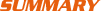

How do I connect my GPS to the radio?
My radio turns off every time I transmit on high power.
How do I check to make sure my MMSI has been entered correctly?
What should I do if I get the message "error too many entries press the CALL/SET key"?
The party that I am transmitting to advises that my voice is weak.
How far can I extend the CMP23 RAM MIC?
What is DSC all about?
What IS JIS7 submersible rating mean?
I push the "SCAN" key and the channels do not change like other radios that I have had previously.
I press the MEM button to program a channel in memory but it doesn't take it.
I cannot control the volume of the external audio speaker when the RAM mic is plugged in.
How do I connect an external audio speaker?
What kind of PA horn can I use with my SPECTRUM+?
In the FOG mode it only sounds the fog horn once.
What is the NMEA output on the SPECTRUM+ for?
Is there a flush mount kit available for this radio?
When I turn the radio on, the backlight comes on but there is no display.