
 |
 |
 |
 |
 |

|
|
||||||||||||
| |||||||||

Description Accessories Files FAQs

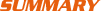
Explorer Series GX1800W 25W Fixed Mount VHF / Second Station Capable
(AVAILABLE IN WHITE ONLY)
• Meets ITU-R M.493-13 Class D DSC (Digital Selective Calling)• Separate Receiver for CH70 (Receiving DSC Calls)• Ultra-slim and compact Rear case design (Depth 3.3", 82mm)• NMEA 0183 Connectivity• E2O (Easy to Operate) Icon & Menu System• Preset key stores up to 10 favorite channels• Second Station Remote Microphone (Optional RAM4 SSM-70H)• Intercom Feature between the Radio and an Optional Second Station• Programmable Scan, Priority Scan, and Multi Watch• Automatic DSC polling of up to 6 ships GPS positions• GPS Compass, Waypoint and GPS status pages (when connected to a GPS)• Enter, Save, and Navigate to a waypoint using the Compass page (when connected to a GPS)• Navigation (LAT/LON, SOG, and COG) information shown on display (when connected to a GPS)• GM (Group Monitor) Using DSC Group position Calling• MOB (Man over Board) Operation• Selectable Night Mode Display• Noise canceling microphone with channel change selection, 16/S and H/L keys• NOAA Weather channels with weather Alert
Compass Display

Second Station RAM4 compatibility Now compatible with Standard Horizon's latest second station microphone RAM4, model SSM-70H. All functions on the main radio can now be controlled on the Second Station RAM4, this includes all radio functions, DSC functions, and intercom features between the radio and the Second Station.E2O Easy to Operate Menu SystemRedesigned with the operator in mind, the new Easy to Operate menu system is now more intuitive than ever. Access all the menu functions and settings with just a few simple steps. DSC calling and DSC programming has never been easier.Ultra Compact Easy InstallationMounting a VHF radio has never been easier. The Explorer Series VHF's have an ultra thin, compact rear case, only 3.3” in depth or half the depth of comparable VHF radios on the market. The rear case design also gives flexibility when flush mounting the radio in tight areas or bracket mounting the radio by taking up less dash space, and allowing more mounting options.
Marine \ Brochures \ VHF Fixed Mount
GX1800 Series Brochure ( 3.80 MB )
Marine \ Owners Manuals \ VHF Fixed Mount
GX1800/GX1850 Spanish Owners Manual ( 28.09 MB )
Marine \ Owners Manuals \ VHF Fixed Mount
GX1800/GX1850 French Owners Manual ( 28.11 MB )
Marine \ Owners Manuals \ VHF Fixed Mount
GX1800/GX1850 English Owner's Manual (2109B-BC) ( 28.36 MB )
Marine \ Product Images \ VHF Fixed Mount
GX1800_GX1850 Black Front ( 4.72 MB )
Marine \ Product Images \ VHF Fixed Mount
GX1800_GX1850 Black Front Left ( 3.49 MB )
Marine \ Product Images \ VHF Fixed Mount
GX1800_GX1850 Black Front Right ( 4.66 MB )
Marine \ Product Images \ VHF Fixed Mount
GX1800_GX1850 White Front ( 2.80 MB )
Marine \ Product Images \ VHF Fixed Mount
GX1800_GX1850 White Front Left ( 2.83 MB )
Marine \ Product Images \ VHF Fixed Mount
GX1800_GX1850 White Front Right ( 2.92 MB )
Marine \ Software \ VHF Fixed Mount
SSM-70H Firmware Update Version (V03.01.00) ( 4.16 MB )
How do I remove the current MMSI number from my newer radio?
How can I check to see if my radio is receiving correctly? I don’t seem to hear anyone talking.
I am transmitting in an area with lots of boats and no one responds to me. Why is this happening?
Why can others not hear me when I transmit?
How do I remove the current MMSI number from my newer radio?
The radio is asking me to enter my MMSI number. Where do I get this number?
|
COPYRIGHT©2003-2024 Yaesu USA.
|